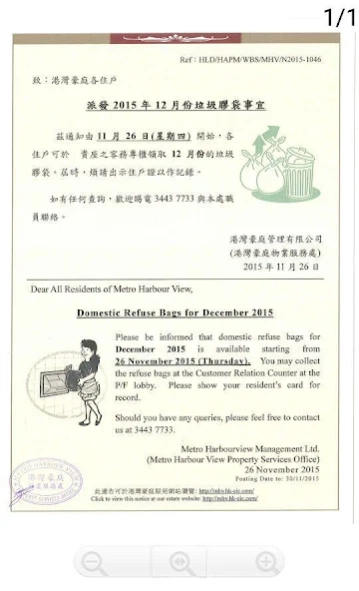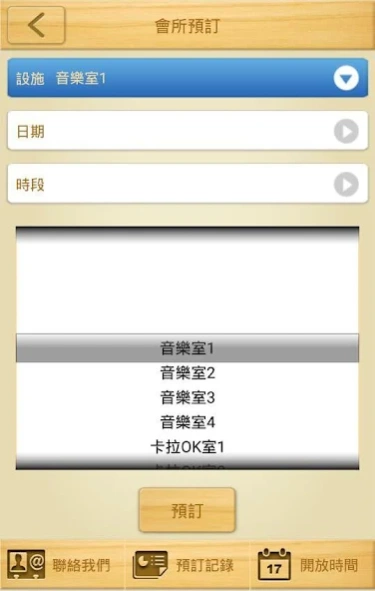Metro Harbour View 4.1.3
Free Version
Publisher Description
Metro Harbour View - Intelligent Application of Metro Harbour View
Description The “Cloud-based Interactive Community”(CIC) created by CardApp Limited is a digital platform especially designed for residents, property management and nearby merchants, integrating App, Web and Cloud technology.
With it, local residents can obtain all necessary information including traffic, education, food and drinks, shopping etc. Property management can improve its managing efficiency by releasing notices directly to residents through smartphones, and recording their club house online booking. Merchants can post their hot promotion information online, no longer need to print them out and deliver into residents’ mail boxes.
The CIC has won the Silver Award of “Apps in the City – Public Sector Information Application Competition” organized by Hong Kong Internet Professional Association.
About Metro Harbour View
Metro Harbour View is a free app for Android published in the Food & Drink list of apps, part of Home & Hobby.
The company that develops Metro Harbour View is CardApp.hk. The latest version released by its developer is 4.1.3. This app was rated by 1 users of our site and has an average rating of 5.0.
To install Metro Harbour View on your Android device, just click the green Continue To App button above to start the installation process. The app is listed on our website since 2023-08-20 and was downloaded 4 times. We have already checked if the download link is safe, however for your own protection we recommend that you scan the downloaded app with your antivirus. Your antivirus may detect the Metro Harbour View as malware as malware if the download link to com.cardapp.mhv is broken.
How to install Metro Harbour View on your Android device:
- Click on the Continue To App button on our website. This will redirect you to Google Play.
- Once the Metro Harbour View is shown in the Google Play listing of your Android device, you can start its download and installation. Tap on the Install button located below the search bar and to the right of the app icon.
- A pop-up window with the permissions required by Metro Harbour View will be shown. Click on Accept to continue the process.
- Metro Harbour View will be downloaded onto your device, displaying a progress. Once the download completes, the installation will start and you'll get a notification after the installation is finished.